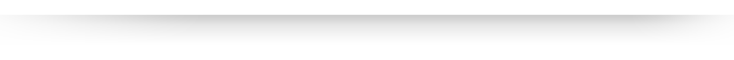How to Use |
What's the purpose of the webtool?
This webtool is intended to help students, educators, employers, and policymakers make more informed decisions about careers, curriculum, and public policy. Here are examples of how to make the most of this tool.
|
|
Students |
Educators |
Employers |
Policymakers
|
Students
Scenario 1 - Choosing a major
Suppose a student wants to choose a major from a few occupations that interest her (e.g., computer software developers, management analysts, and accountants and auditors) and plans to reside in Washington, D.C., after graduation.
- Step 1. Click the "Compare" tab on the home page, and then "Occupations."
- Step 2. Select "2010," the Washington, D.C., metro, and the occupations "Computer Software Developers," "Management Analysts," and "Accountants and Auditors" from the drop-down menus, and then click "Submit."
- Step 3. Select "Click to view industry" to see which industries employ the biggest percentage of each occupation.
 What's it mean? For each occupation, the tool shows the mean salary, the concentration of that occupation in the metro, the percentage of workers by education, and where the metro ranks in the latter category. The tool also shows the primary industries that employ the occupations in question. Students can use this information to choose a major, determine where salaries will be the highest, contemplate what degrees they might need to meet career goals, and consider the flexibility of their chosen profession. For example, table 1 shows how various degrees and occupations overlap. If the student chooses computer science as a major, she could work as either a computer software developer or a management analyst. (The information in table 1 can be obtained by clicking on the "How to become one" button next to each occupation name.)
Table 1. Fields of study by occupation
| Occupation |
Fields/Majors |
| Computer Software Developers |
computer science, software engineering or a related field, and mathematics |
| Management Analysts |
business, management, accounting, marketing, economics, statistics, computer and information science, and engineering |
| Accountants and Auditors |
accounting or a related field, business administration with a concentration in accounting |
Source: Bureau of Labor Statistics Occupational Handbook Outlook.
Note: Bold text in the table represents overlapping fields.
Scenario 2 - Job-hunting
Suppose an information technology major plans to become a computer software developer and has narrowed his choices to the metro areas of Washington, D.C., San Jose, CA, and New York.
- Step 1. Click the "Compare" tab on the home page, and then "Metros."
- Step 2. Under "MSA Profile by Occupation," select the year "2010," the occupation "Computer Software Developers," and the three metro areas from the drop-down menus, and then click "Submit."
 What's it mean? For each metro area, the tool shows the average salary, the relative concentration of that occupation in the metro, the percentage of workers by education, and where the metro ranks in the latter category. The tool also shows the primary industries that employ the occupations in question. Among the three metros, the share of workers with at least a master's degree is much higher in the San Jose area, so the student may find it more challenging to land a job with only a bachelor's degree. On the other hand, San Jose has the highest concentration of computer software developers (a "location quotient" of 7.92, or about eight times the national average), so it likely has more job opportunities than the other two metros. The student could use "industry composition" to decide which industry he might want to work in and which metro has the most relevant employers.
|
|