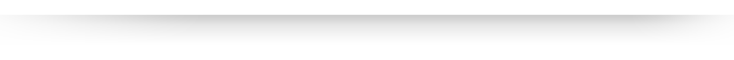×
Milken Institute uses cookies to enhance your user experience and improve the quality of our websites. Unless you disable cookies, you consent to the placement and use of cookies as described in our
Privacy Notice by continuing to use this website.